Sunday, September 20, 2020 / SmallSketch, Release
Small Sketch version 1.8.0 Release: Backup and Restore
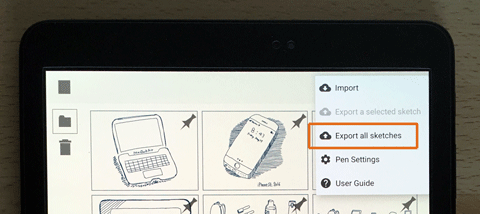
Add support for backup and restore.
Please use this feature in the case of geting a new android device.
Usage
On an old device:
- Launch Small Sketch.
- Go to File Manager.
- Tap [ Menu - Export all sketches ]
- Specify a file name to save on Google Drive or some where else cloud drive.
On a new device:
- Install Small Sketch from Google Play.
- Launch Small Sketch.
- Go to File Manager.
- Tap [ Menu - Import ]
- Select the file.
Do not rotate screen under exporting and importing. This issue has been fixed in Version 1.8.1.
See also User Guide, Backup and Restore.
バックアップとリストアができる機能を追加しました.
新しいデバイスを購入した場合のデータ移行にご利用ください.
使い方
移行元デバイス上:
- Small Sketch を起動.
- File Manager 画面に移動.
- [ Menu - Export all sketches ] をタップ.
- 保存先ファイルの指定: Google Drive などの適当なフォルダおよびファイル名を指定して保存します.
移行先デバイス上:
- Google Play から Small Sketch をインストール.
- Small Sketch を起動.
- File Manager 画面に移動.
- [ Menu - Import ] をタップ.
- 先ほど保存したファイルを指定.
※ 処理中は画面を回転させたり、画面をオフにしないでください. この問題は Version 1.8.1 で修正しました.