This is a test data a-powerbook-100.svg that I drew with ss one:
This image was generated with Stable Diffusion:
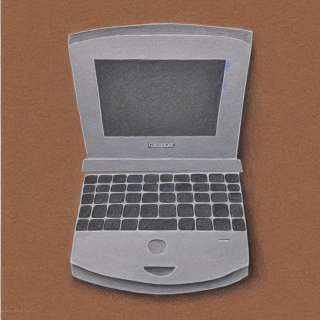
First step, change the a-powerbook-100.svg to png data like this:
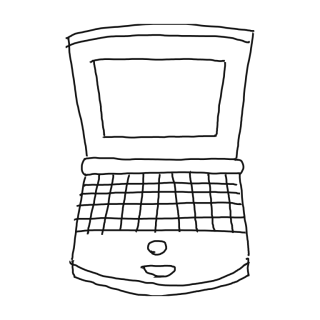
This image was resized as 320x320.
I use this svg a-powerbook-100_768x768.png for Stable Diffusion.
And then, do stable diffusion magic with this prompt: A powerbook 100 on the wood table

Another one, this prompt is A powerbook 100, plain background, by color pencil drawing art by Leonardo DaVinci:
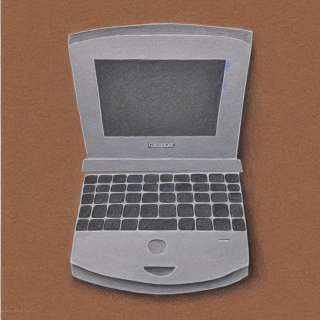
It's awsome.
A python code to convert:
import torch
import requests
from PIL import Image, ImageOps
from io import BytesIO
from diffusers import StableDiffusionControlNetPipeline, ControlNetModel
def load_image(image_file_path):
with open(image_file_path, "rb") as f:
image = Image.open(f).convert("RGB")
return image
device = "cuda"
ct_model_id = "lllyasviel/sd-controlnet-scribble"
sd_model_id = "runwayml/stable-diffusion-v1-5"
seed = 42
input_image_file = "a-powerbook-100.png"
output_image_file = "a-powerbook-100_sd.png"
prompt = "A powerbook 100 on the wood table"
controlnet = ControlNetModel.from_pretrained(
ct_model_id,
torch_dtype=torch.float16)
pipe = StableDiffusionControlNetPipeline.from_pretrained(
sd_model_id,
controlnet=controlnet,
torch_dtype=torch.float16).to(device)
init_image = load_image(input_image_file)
init_image_inverted = ImageOps.invert(init_image)
#init_image_inverted.thumbnail((768, 768))
generator = torch.Generator(device=device).manual_seed(seed)
image = pipe(
prompt=prompt,
image=init_image_inverted,
guidance_scale=7.5,
generator=generator).images[0]
image.save(output_image_file)
Liked some of this entry? Buy me a coffee, please.