This is a test data a-powerbook-100.svg that I drew with ss one:
This image was generated with Stable Diffusion:
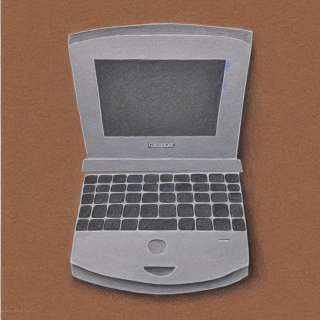
Previous post, How to get native ss one data from SVG that is exported from ss one, I explained how to get ss one drawing native data. This post, I will try using the Ramer–Douglas–Peucker algorithm in order to make it change to (a kind of) simple.
This is a test data a-coffee-cup.svg:
When you export your drawing from ss one to your Google Drive, you can get a SVG file. This SVG file contains not only SVG data but also native ss one data. In this post, I will discover the way to see and get this native ss one data.
Let's see a simplest example just one circle SVG (just-a-circle.svg):
This is a bug fix release. Previous version (version 1.0.1) has the wrong canvas location restoring bug. This bug will occur when going to home screen and back.
» Read MoreI made the demo video for

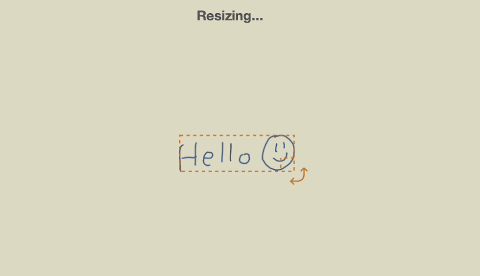
Watch this demo on the youtube.
https://youtu.be/1GCh9_fCOf0
You can also get this app on the google play store.
https://play.google.com/store/apps/details?id=app.smallsketch.one